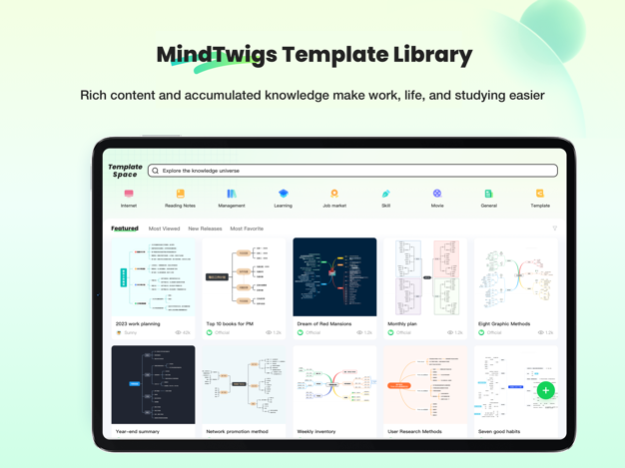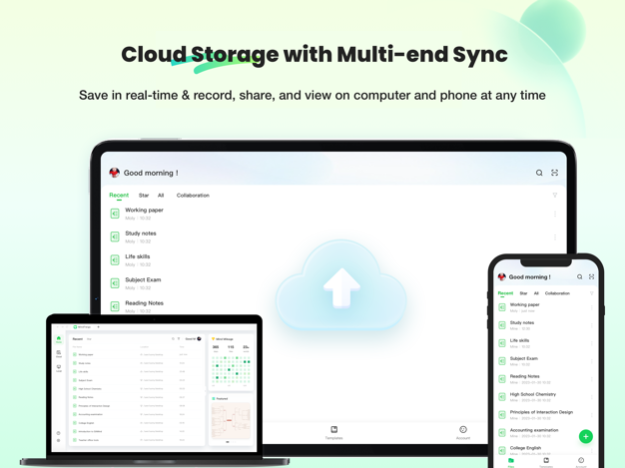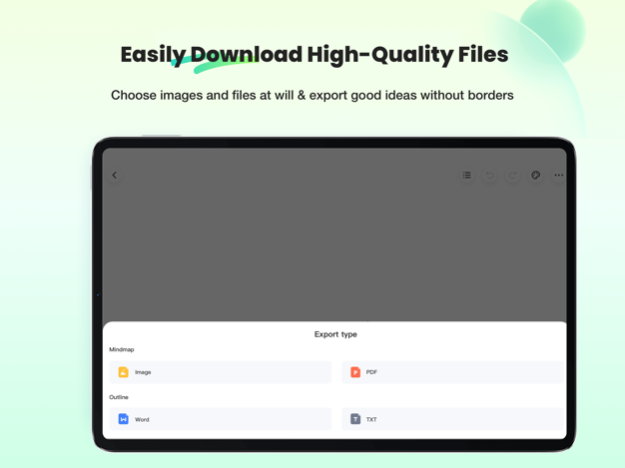MindTwigs 2.2.4
Continue to app
Free Version
Publisher Description
MindTwigs is a full-platform mind mapping software. It is easy to use and has a fresh and clear interface. You can quickly create mind maps on your smartphone, and it supports exporting high-quality images. When you use MindTwigs to create mind maps, you can focus on thinking and combing your thoughts without spending time researching the software's features.
MindTwigs team has partially innovated on the mind map structure. They have fully liberalized 12 structures of maps, Right Logic Map, Mind Map, Downward Sorting Map, Bridge Diagram, Fishbone Diagram, Organizational Chart, Bracket Diagram, Bubble Diagram, Circle Diagram, Cause and Effect Diagram, and other innovative graphic structures. It is very suitable for daily work, studying, and life. For example, reading notes, knowledge compilation, product planning, meeting minutes, brainstorming, work plan, OKR, travel plan, study notes for public examination/graduate studies/certification, and so on.
*** Key Features ***
## Create at will
*Cross-platform cloud sync
*Unlimited number of nodes
*Export unlimited definition
*Massive templates for free use
"## 12 Innovative Mind Mapping Structures
*Mind maps (free flow of ideas)
*Rightward Logic Chart (summarize & display)
*Bridge Chart ( compare and contrast)
*Bubble Chart (describe the keys)
*Complex Flowchart (analyze cause and effect)
*Circle Chart (associative memorization)
*Fishbone diagram (analyze cause)
*Organization chart (subordination)
*Open MindTwigs App to see more..."
*** Brief Description ***
# Multiple Features for Personalized Creation
MindTwigs provides plenty of features. You can smoothly insert relationship lines, outlines, pictures, icons, as well as customize the settings of the node shape, fill color, font color, connecting line structure, etc. You can also freely adjust the background color and image of the canvas, the design of the mind map, the style of the hand-drawn and so on. Based on the many features of MindTwigs, everyone can create beautiful and exquisite mind maps.
# Device Switching & Smooth Handling on Mobile & Computer
With the MindTwigs App, Web, and Computer Clients account-syncing capabilities, you can create a mind map in one place and continue editing and viewing it anywhere. For example, if you edit a mind map on your computer, you can continue to view or edit it on the MindTwigs App on your smartphone or tablet on the way home, with real-time synchronization in the cloud to ensure that you don't lose your data.
# Easy to Use with a Nice and Clear Interface
MindTwigs's nice and clear interface can make people pleasant. The simple process and easy steps help you concentrate on thinking. The MindTwigs Template Library also provides 12,000+ free mind map templates and knowledge notes, so you can draw simple and lovely mind maps in 1 minute.
# Express Better & Share Safely & Efficiently
When you share your ideas with others, it's easy to get messy in chat, and it's not easy to withdraw from mistakes. However, if you use MindTwigs to create a mind map, the logic will be much clearer. With the "Encrypted Time-Limited Sharing" feature, the privacy and timeliness of the shared content will be more secure. It will also significantly improve the efficiency of sharing your own planning, summarizing, and other types of work-related minds. Moreover, it supports synchronized real-time updating.
***About MindTwigs***
Technical Support: support@zhixi.com
vision: Let more people use mind maps without cost.
Apr 17, 2024
Version 2.2.4
1、The performance of file viewing has been optimized, making the display faster.
2、The UI effects of some pages have been optimized, resulting in a more concise and beautiful interface.
3、Some other optimizations and fixes for known bugs have been implemented.
About MindTwigs
MindTwigs is a free app for iOS published in the Office Suites & Tools list of apps, part of Business.
The company that develops MindTwigs is 苏州知犀信息科技有限公司. The latest version released by its developer is 2.2.4.
To install MindTwigs on your iOS device, just click the green Continue To App button above to start the installation process. The app is listed on our website since 2024-04-17 and was downloaded 0 times. We have already checked if the download link is safe, however for your own protection we recommend that you scan the downloaded app with your antivirus. Your antivirus may detect the MindTwigs as malware if the download link is broken.
How to install MindTwigs on your iOS device:
- Click on the Continue To App button on our website. This will redirect you to the App Store.
- Once the MindTwigs is shown in the iTunes listing of your iOS device, you can start its download and installation. Tap on the GET button to the right of the app to start downloading it.
- If you are not logged-in the iOS appstore app, you'll be prompted for your your Apple ID and/or password.
- After MindTwigs is downloaded, you'll see an INSTALL button to the right. Tap on it to start the actual installation of the iOS app.
- Once installation is finished you can tap on the OPEN button to start it. Its icon will also be added to your device home screen.